Here is my straight out of the camera shot from my post this week
Now I loved this shot but the colors seem to dull for me I LOVE COLOR so what I did was increased the contrast to get the leaves more green then I put a very high contrast edit just on the berry its self to make them the plump red color.
I then corrected the color of Wyatt's hand to bring it back to a “normal” color.
How I did that was just use the skin color correction tool in photo shop 8 very simple and easy.
added a darker color around the edges and BAM you get this!
It was one of the quickest edits I have done and its soooo my new favorite.
What do you think?
Here they are side to side for yah so you can get a better look at them.
What would you have done?
Wanna see what others are touching up?
Click the picture down below.
But don’t forget to read about the day we pick these delicious raspberries…
MMMmmmmm…. Read it HERE.
Tweet




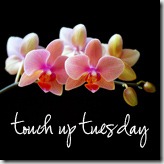
Awesome edit! Love the fat juiciness of that raspberry... yum :)
ReplyDeleteGreat edit Audrey! I use PSE 8 and I love the skin color correction tool too! How did you do the contrast on the berry only? Thx :)
ReplyDeleteThanks guys, Courtney if you go into the full edit mode and use the smart brush tool its on the left with a paint brush and a screw looking thing. I use that and just captured the berrys and then at the top you can change the setting to high contrast it was that simple.
ReplyDeleteI love the punched up colors. Great tips too, thanks for posting them!
ReplyDeleteNow those berries look delicious!! :D
ReplyDeleteGreat edit!
Audrey, I absolutely LOVE your edit! You brought that raspberry to LIFE! :-) Fantastic job. The skin color in your edit is so warm and lovely, it looks like a bright, summery day. Thanks so much for joining in! Hope to see you again! :-) Happy Tuesday.
ReplyDeleteThanks guys, Courtney if you go into the full edit mode and use the smart brush tool its on the left with a paint brush and a screw looking thing. I use that and just captured the berrys and then at the top you can change the setting to high contrast it was that simple.
ReplyDeleteGreat edit Audrey! I use PSE 8 and I love the skin color correction tool too! How did you do the contrast on the berry only? Thx :)
ReplyDeleteAwesome edit! Love the fat juiciness of that raspberry... yum :)
ReplyDelete